Delete Your SinhalaGPT Account [ Do only one of the three methods below ]
- Go to SinhalaGPT App and you can press the Unsubcribe Button.
- Or user can request to delete his account to this email :- admin@sinhalagpt.com [ Entering your username and email address ]
- Or login to the sinhalagpt.com site using the email and password you provided when registering on the SinhalaGPT App. Then press the "Delete Account" button under the Profile Menu.
User's account and data will be removed within 24 hours.
Please note that the following data will be permanently deleted:
Your username and email address.
Your Phone number and Profile Photo.